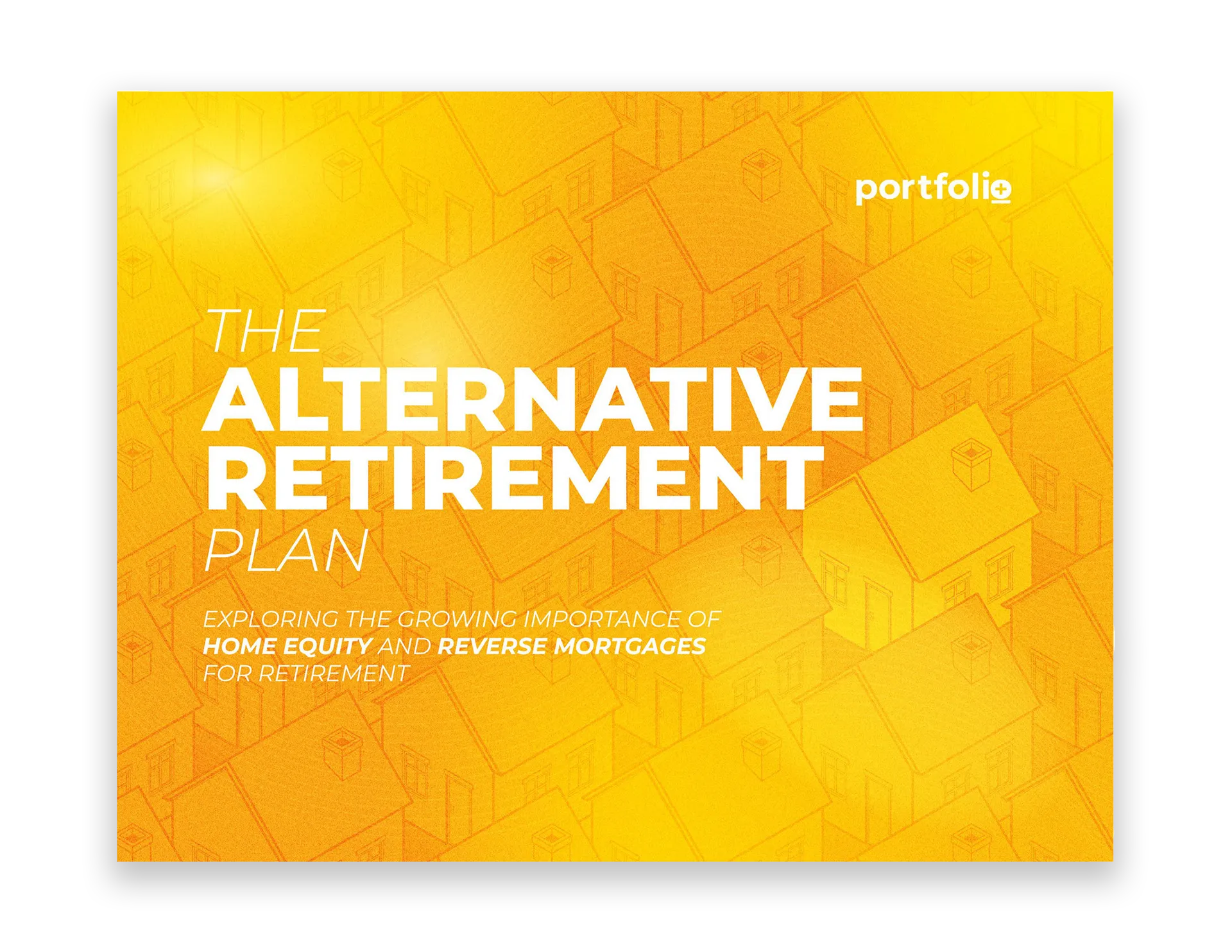
The Alternative Retirement Plan eBook
With record-high inflation, unpredictable markets, and declining investment portfolios, many Canadians are realizing that they may have underestimated the cost of retirement. Capturing the growing demand for reverse mortgages in Canada, The Alternative Retirement Plan explores how home equity is becoming an increasingly important aspect of our personal wealth and can provide older homeowners and younger generations with alternative strategies for funding retirement.
“The unpredictability of the past few years is continuing to drive up demand for these alternative solutions.”
Andrew Moor
President and CEO
Equitable Bank
Complete the form now to download your eBook.

Comments are closed.

