

Create and define an organizational hierarchy that flows from your LMS sub-accounts or sub-organizations throughout your institution. and give administrators, department leaders and instructors access to all the information they need directly from the LMS.





Provide everyone at your institution the level of access they need based on their department, function, or role. Grant permission to view institution, issues, content, storage, and course reports with the ability to choose exactly what data to share across the organization.
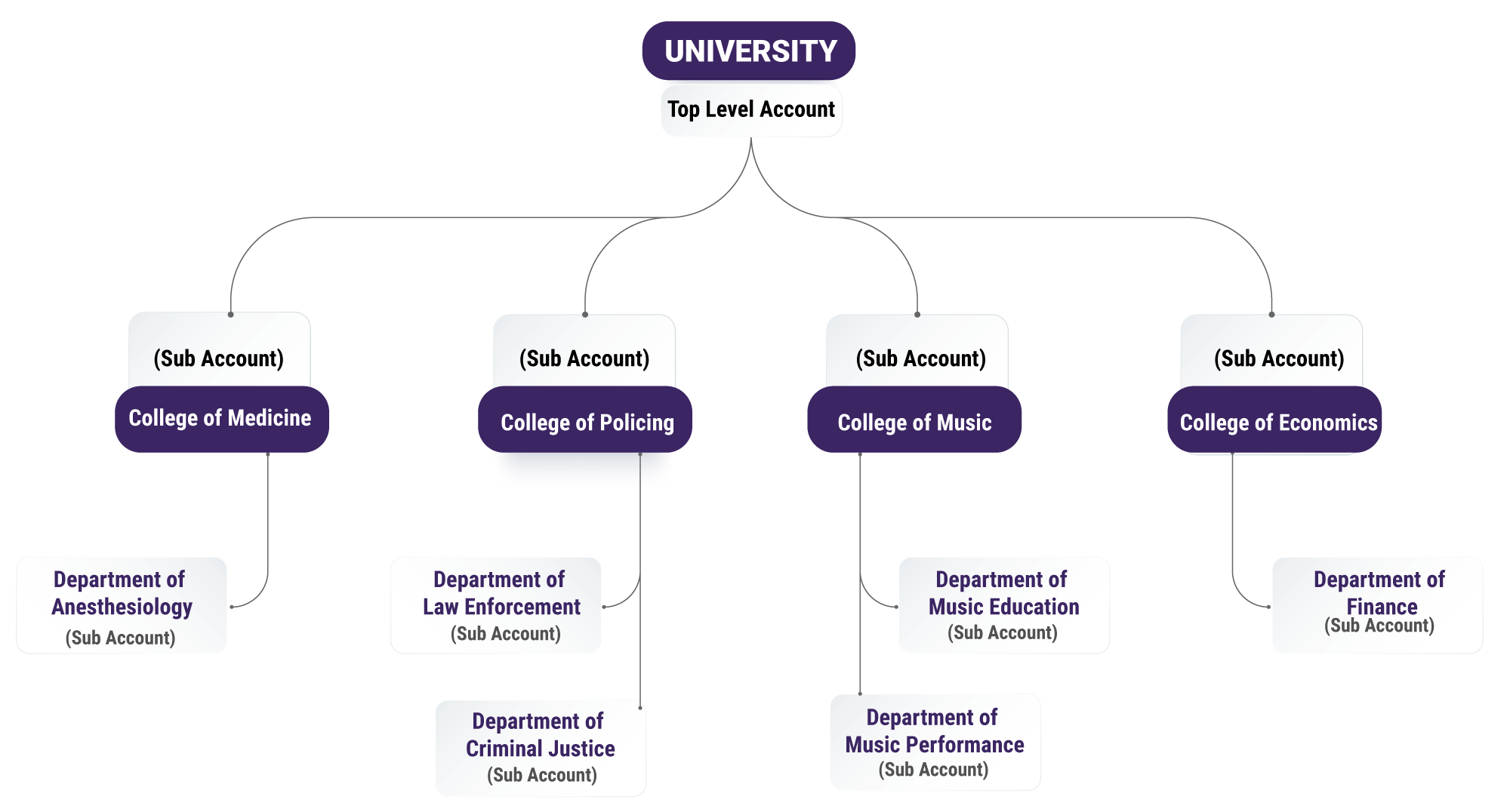

“The enthusiasm, the support, the fact that YuJa is always there if we have a problem, the innovation, customer support and friendliness – I can tell there’s passion for the work and that YuJa actually cares about accessibility. That makes a huge difference.”
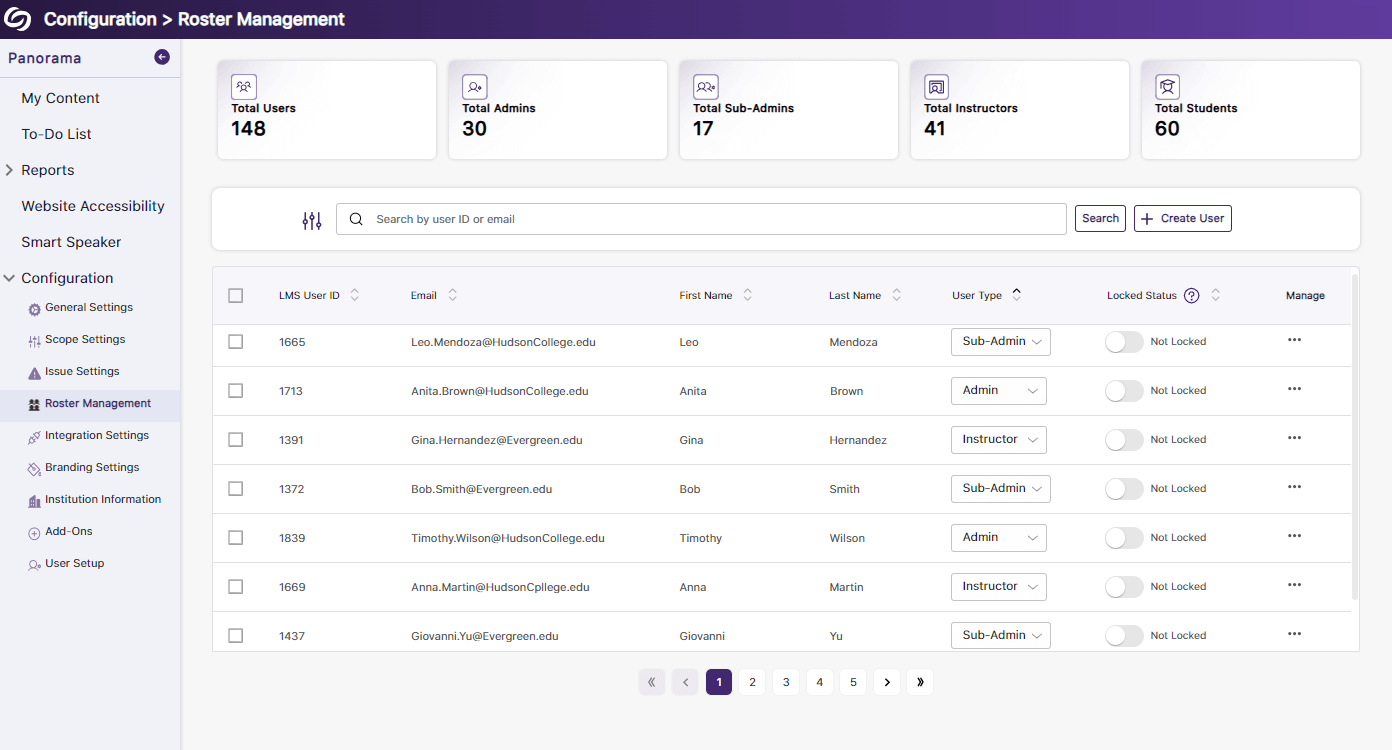
Provide customized access to Panorama’s role-specific features through a Roster Management tab, which enables Administrators to see users, adjust, add and remove roles, and lock their status from their dashboard.
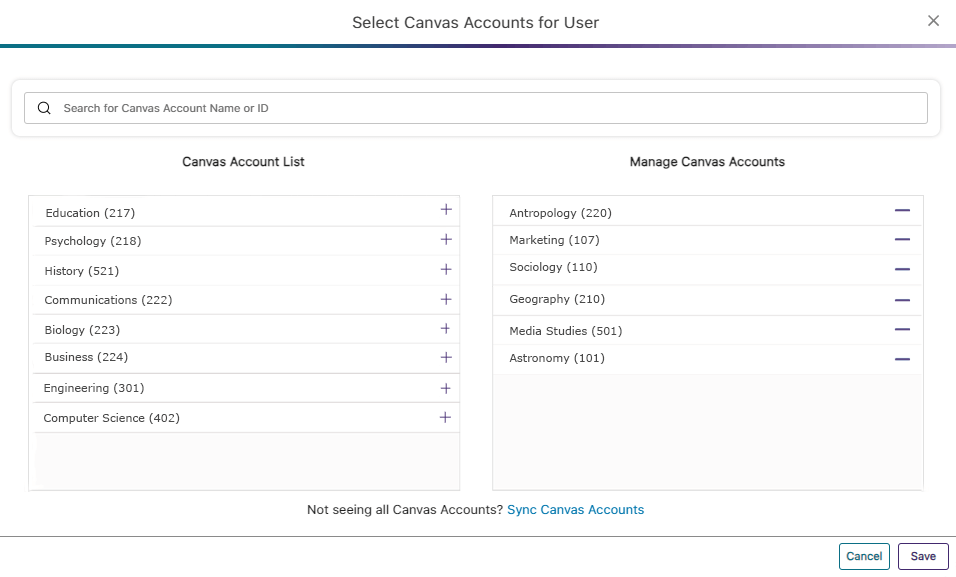
Administrators can assign a Sub-Organization or Sub-Admin role, enabling institutions within a system or sub-admins to review reports for all the institutions or courses within their assigned accounts. Sub-accounts can be used by organizations with multiple institutions and campuses, and administrators can filter results by term or by report.